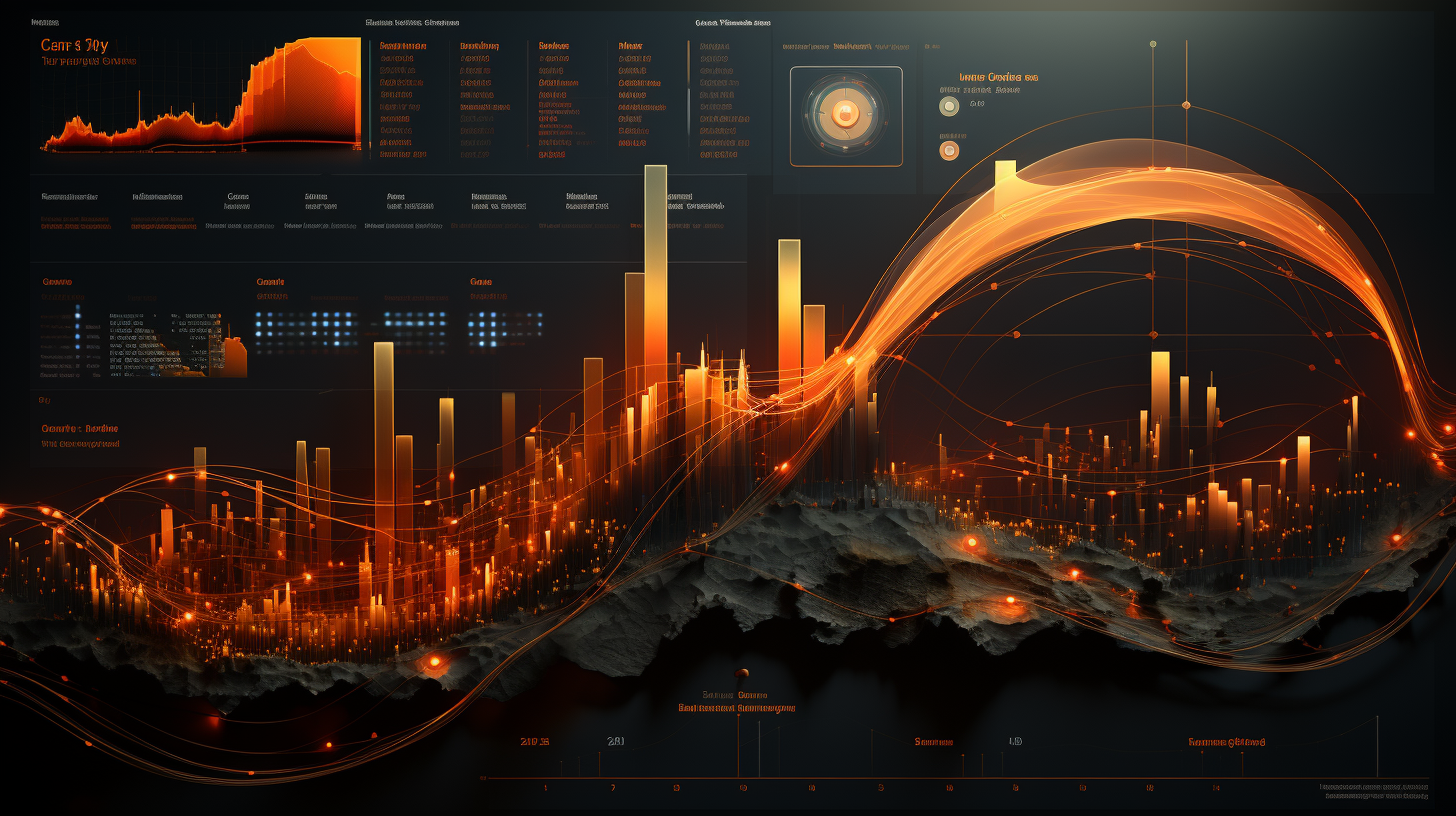Introduction
In an increasingly digital world, effective time management is crucial for productivity. With numerous projects to manage, activities to complete, and deadlines to meet, tracking your time efficiently is of the essence. timeEdition by MAMP GmbH is one such App that helps you keep track of time spent on different activities and projects. However, extracting valuable insights from the CSV export of this data can be a bit of a challenge. In this blog post, we’ll introduce a Python script that creates a comprehensive PDF report from the timeEdition App CSV data, detailing the time spent on various projects and activities.
Creating the Python Script
Python is renowned for its simplicity and versatility, and it’s an excellent choice for this kind of data manipulation and visualization. The script uses various libraries including csv, reportlab for PDF generation, datetime for time manipulations, math, and matplotlib for data visualization. These libraries work in unison to read the CSV data, manipulate the data, generate plots, and then organize this information neatly into a PDF document.
How the Python Script Works
The script starts by defining a series of functions to process the CSV data and to generate the PDF report.
read_csv(): This function reads the CSV data and returns it in a format that’s easy to work with for our subsequent functions.add_logo_on_every_page(): This function adds a company logo to every page of the PDF document, enhancing its professional look.add_page_number_first_page()andadd_page_number_later_pages(): These functions add the page number to the footer of every page.workload_durations(): This function calculates the total duration spent on all tasks.timeframe(): This function finds the earliest and latest dates in the CSV data, defining the timeframe of the report.consolidated_columns_items(): This function helps in getting the count of all unique items in a specified column.workload_summary_table()andprojects_count_table(): These functions generate tables summarizing workload and project count respectively.generate_pie_chart()andgenerate_column_chart(): These functions generate pie and column charts respectively to provide visual insights into the data.create_pdf(): This is the main function that calls all other functions, arranges the data, and generates the PDF report.
Using the Python Script
You can grab the script over at our GitHub Repo. We recommend to git clone the entire repository, so you can simply replace the required files in the folder and then cd into that folder using Terminal, to run the script. The generated PDF will be located inside the same folder.
Ensure all necessary Python libraries are installed – please find more details in the Repository Readme file. You can also adjust the script to suit your specific needs, like modifying table styles or changing the visualizations.
Implementation Insights
Our solution was implemented over a course of a single day, a testament to the power of Python’s versatility and ease-of-use.
In developing this Python script, our objective wasn’t just to read and visualize data but to present it in a structured, professional-looking PDF report. And surprisingly, the most challenging aspect of the task lay not in processing the CSV data or in the creation of insightful visualizations using Matplotlib. The true challenge came from an unexpected quarter – arranging the layout of the PDF.
The ReportLab library, although highly powerful in generating complex PDFs, is not exactly the most intuitive library when it comes to managing the layout and alignment of content. The intricacies of the positioning, especially the inclusion of the logo and page numbers, the arrangement of data tables and visual plots, all required a significant amount of time and testing. Additionally, accommodating different page layouts for different report sections (i.e., first page vs. subsequent pages) added another layer of complexity.
In conclusion, while the task was centered around data analysis and visualization, the project underscored the importance of presentation and layout design in making the findings comprehensible and aesthetically pleasing. This, indeed, is a valuable insight that we’ll carry forward into future projects.
In conclusion, managing your time shouldn’t be a time-consuming task in itself. With this Python script, you can automatically generate informative PDF reports from your timeEdition App’s CSV data. Not only does this enhance your understanding of your time management, but it also provides a professional document that can be shared with clients or team members to illustrate productivity and effort.