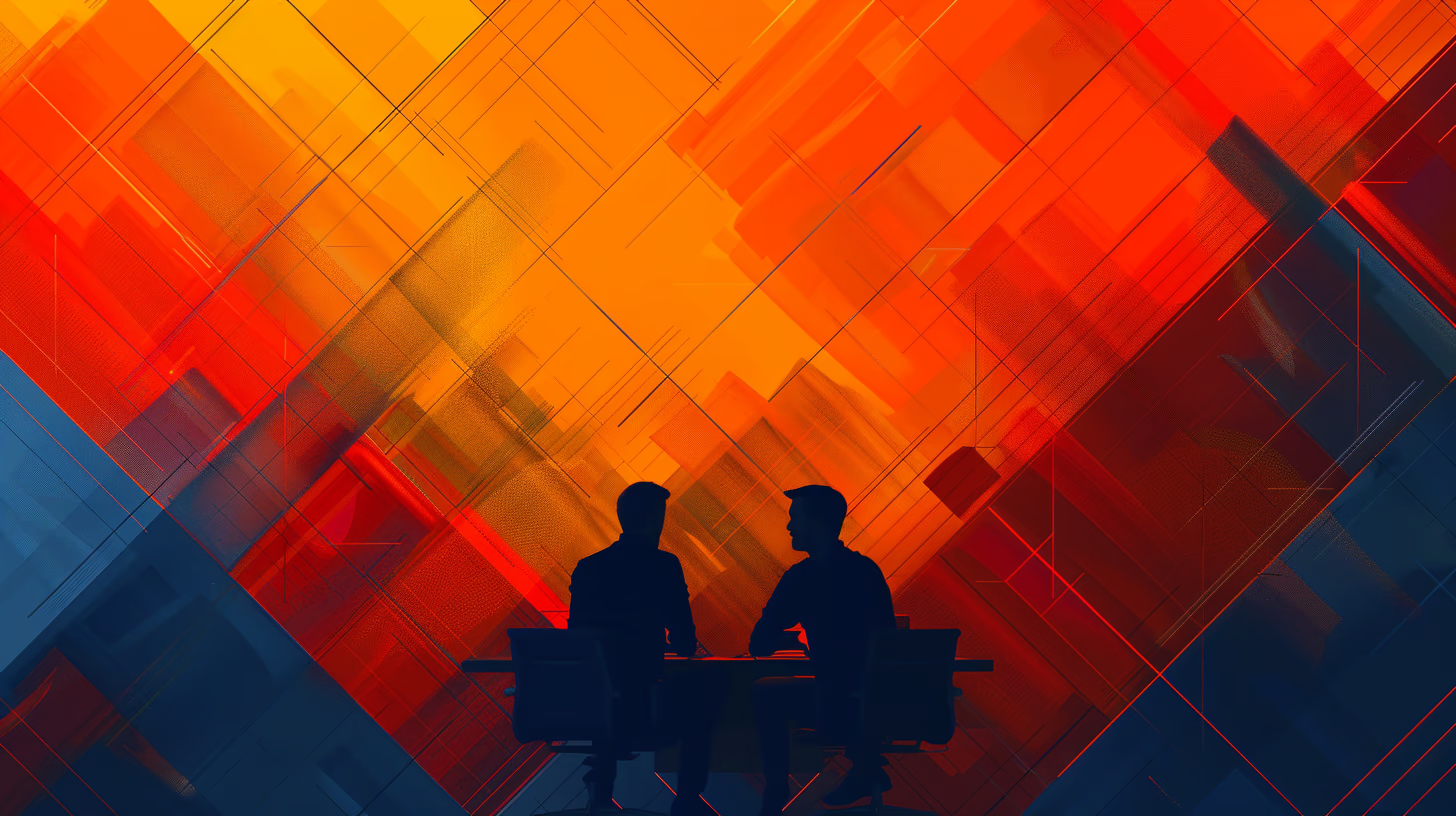This article provides a detailed guide on switching from Slack to Mattermost, an open-source, self-hosted messaging platform. It covers the reasons to switch, how to install Mattermost, and how to navigate its features.
At Tukutoi, we understand the importance of effective communication tools in a business environment. Communication is the backbone of any successful team, and the tools we use to facilitate this communication can significantly impact our productivity and efficiency. For a long time, Slack has been a popular choice for many businesses, providing a platform for instant messaging, file sharing, and collaboration. However, Slack’s paid model and its policy of deleting data after 90 days if not paid can be a significant drawback for many businesses.
That’s why we recommend Mattermost, an open-source, self-hosted alternative that doesn’t delete your data. In this article, we will guide you through the reasons to switch from Slack to Mattermost, how to install Mattermost, and how to navigate some of its features.
Why Switch to Mattermost?
Mattermost is an open-source, self-hosted messaging platform that offers a range of features similar to Slack. Unlike Slack, Mattermost does not delete your data after 90 days. This ensures that your business retains full control over its communication data. Moreover, Mattermost can be self-hosted, providing you with greater control over your data and privacy.
One of the biggest advantages of Mattermost over Slack is its open-source nature. This means that the platform’s source code is freely available, allowing businesses to customize and modify it to suit their specific needs. This level of customization is not possible with Slack, which is a proprietary platform.
Installing Mattermost
The easiest way to install Mattermost is by using Omnibus. Omnibus is a package manager that simplifies the installation process by bundling all the necessary components into a single package. This means that you don’t have to worry about installing and configuring each component separately. Here is a comprehensive guide on how to install Mattermost using Omnibus.
Once you have installed Mattermost, you can start setting up your server and creating your teams. The user interface is intuitive and easy to navigate, making it easy for new users to get started.
Notifications in Mattermost
For notifications, unless you produce a custom mobile app and publish it on the respective marketplaces, you have to use TPNS. TPNS, or Test Push Notification Service, is a service provided by Mattermost for sending push notifications to mobile devices. However, it’s important to note that TPNS doesn’t offer production-level update service level agreements (SLAs). This means that while TPNS is a useful tool for testing push notifications during development, it may not be suitable for use in a production environment. You can read more about it here.
Uploading Plugins in Mattermost
To manually upload plugins in Mattermost, you need to enable it in the /etc/mattermost/mmomni.yml file. This is a slight deviation from the “normal” Mattermost implementation, but it provides more flexibility in terms of managing plugins. Plugins can extend the functionality of Mattermost, allowing you to integrate with other tools and services, automate tasks, and customize the user interface. You can find more details in the Mattermost documentation.
Mattermost Marketplace
Mattermost also has a great marketplace with lots of integrations. The marketplace is a platform where developers can share and sell their plugins and integrations. This means that you can find a wide range of tools and services that can enhance your Mattermost experience. You can check it out here.
Support for Mattermost
Being an open-source platform, Mattermost might have less active support when you encounter issues, unless you opt for their paid support. However, the extensive documentation and active community can often help resolve most issues. The community is made up of developers and users who are familiar with the platform and can provide valuable insights and solutions.
Slack vs Mattermost
While Slack is more commonly known, Mattermost is increasingly being adopted by companies for its self-hosting capabilities and control over data. It’s a robust and reliable alternative to Slack. The ability to self-host means that you can maintain control over your data and ensure its security, which is a significant advantage for businesses that handle sensitive information.
Getting Started with Self-Hosting
For self-hosting Mattermost, you’ll need a server. We at Tukutoi have an affiliation with Webdock, a reliable and affordable hosting provider. If you use our affiliate link, you can get a discount of 5 Euros on your purchase. Webdock provides high-performance servers that can handle the demands of hosting a Mattermost server.
We hope this guide helps you in your transition from Slack to Mattermost. If you have any questions or need further assistance, feel free to reach out to us. We are committed to helping businesses improve their communication and collaboration through effective tools and practices.
Please do not hesitate to join and check out the exciting Goodies we offer in our TukuToi Mattermost Chat! (Hint: You’ll never need to pay for chatGPT again!)