Explore the best WordPress widgets to elevate your site’s design and usability, from social media integration to advanced search capabilities.
WordPress widgets are kind of snippets that helps control the flow of WordPress themes. You will find these widgets in sidebars, footer, header, and some below blog posts. Widgets make your site attractive and add life to it. You will have some useful default WordPress widgets, such as navigation menu, tag cloud, search bar, calendar, recent post, etc.
WordPress widgets are used when you want to add some extra options for your visitors. This allows your viewers to see content useful for them such as a call to action CTA and shopping cart etc.
In this article, you will find out which widgets you can use on your site to grow your business and for an improved user experience. Widgets help your viewers navigate the site, increase social media following and your visitors can sign up to newsletters for more updates.
How to use Widgets?
When you start your blogging site, you can add widgets to add minor details for your viewers. Do not panic! Adding widgets to your site is not a difficult task. All you have to do is drag and drop the required widget theme area.
You will find widgets in the admin sidebar. Now, Go to Appearance and then the Widgets page. On the left side, you will find widgets with short descriptions under each of them. Whereas, on the right side, there are themes listed. You can rearrange the widgets from top to bottom. To add widgets, just drag and drop them from left to right and you will see separate settings of each widget. Click on the “Save” button after making changes to widgets settings.
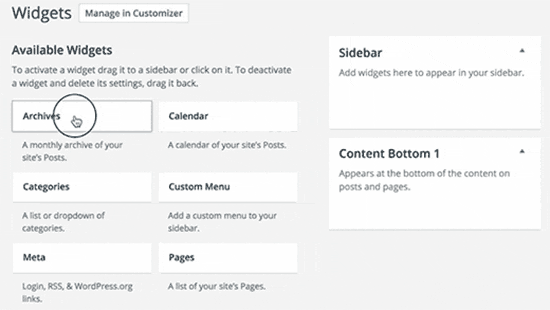
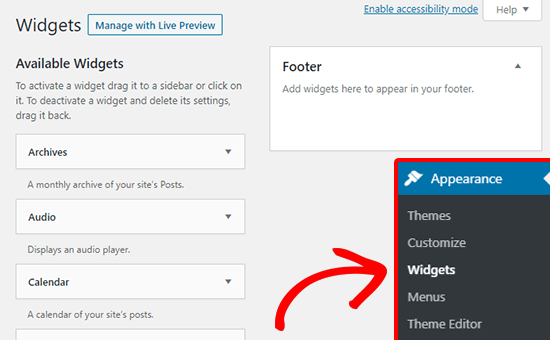
12 Best WordPress Widgets
For deep widget understanding, we are here to provide you with some of the best examples of WordPress widgets.
1. WP Call Button
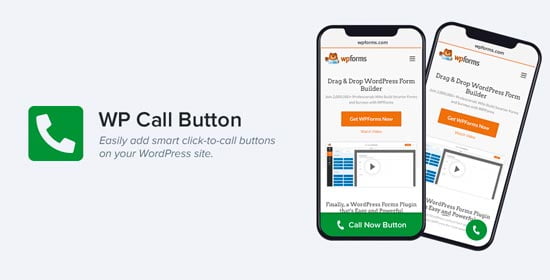
Adding a call button to your WordPress site is not only convenient for the visitors but it connects you with them. It is better to use a professional business number so that you never miss a call. To make the call button visible to users, you can place it in the sidebar using the widget.
2. Media Widget
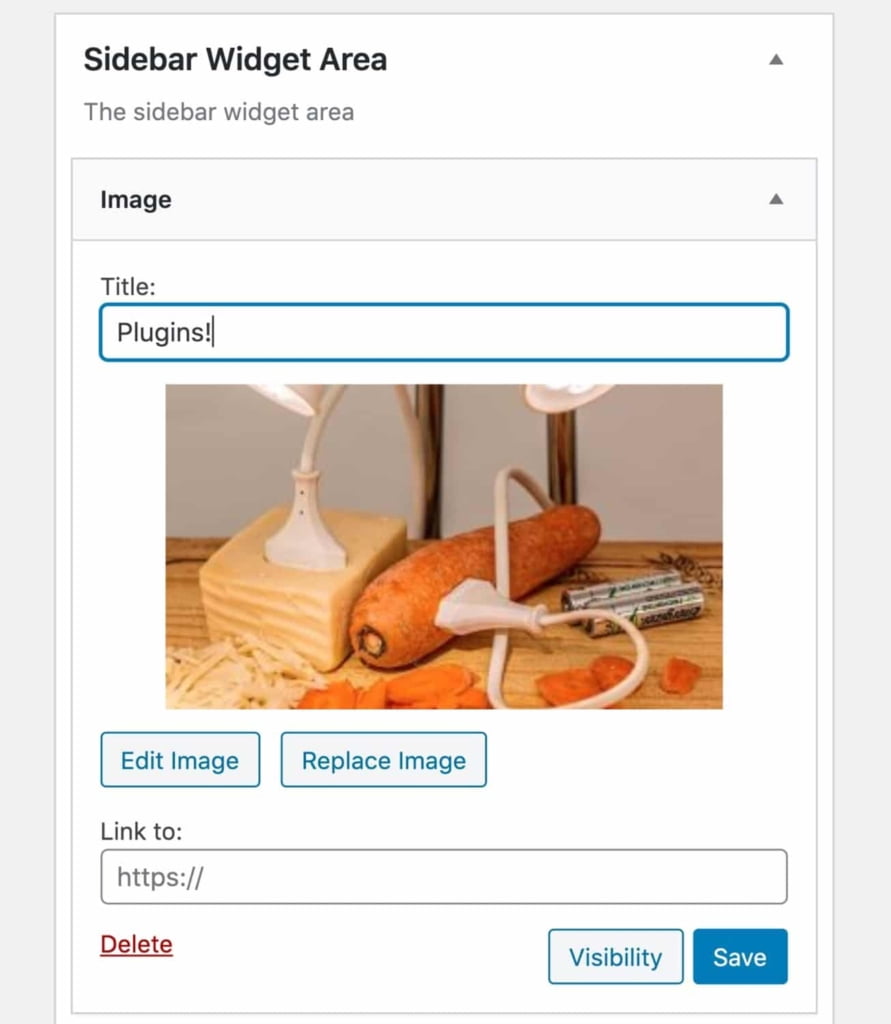
Adding an image to your sidebar widget area provides the visitors with something to look into it. Adding media make your content lively but also converts them into a link to access them easily. Additionally, you can use the widget area to stream videos directly from YouTube. In this way, you can take them to the end of the post and grab viewers’ attention.
3. Google Map Widget
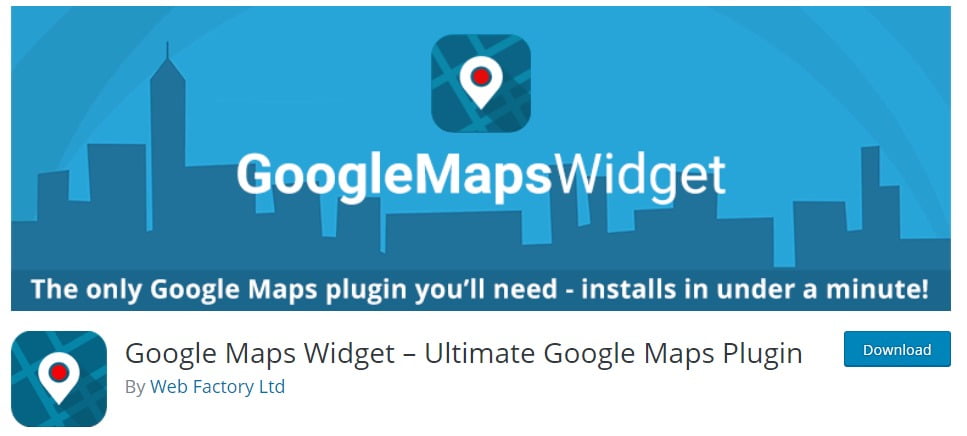
Adding the address and location of your business area makes it more authentic. This is indeed the best WordPress widget, which allows you to display Google Maps in your web sidebar. The moment you click on the Google map widget, an expanded map opens in front of you. Users will find your location with ease leading to an increased trust in your business.
4. Add to Cart Widget
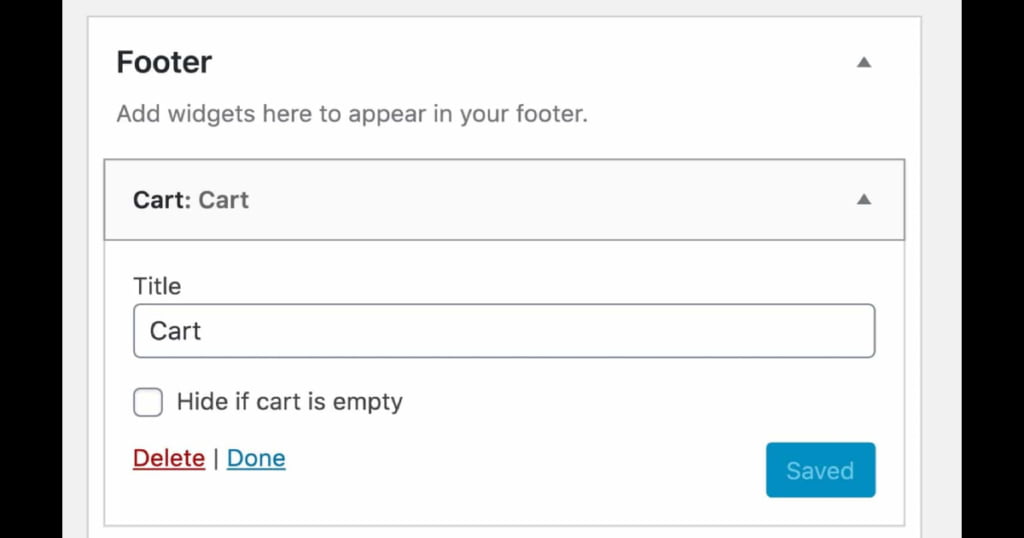
People who are running an e-commerce business will find this widget handy. Adding a shopping cart widget in the sidebar helps users navigate the cart and buy anything from the store. You can add this widget in the header or footer to make it more visible to visitors.
WooCommerce like stores have added this widget as a plugin. So, you can add this to your widget screen, if you have plans to bring your e-commerce business to life.
5. OptinMonster

Another best WordPress widget for your e-commerce business is OptinMonster to increase conversions on your site. If you want to convert your viewers into potential customers and subscribers for a lifetime, this widget is a good catch.
You can add a signup form in lightbox popups, floating bars, and sidebars to increase your daily email counts. This is going to help you win a good market position.
6. Social Media Widgets
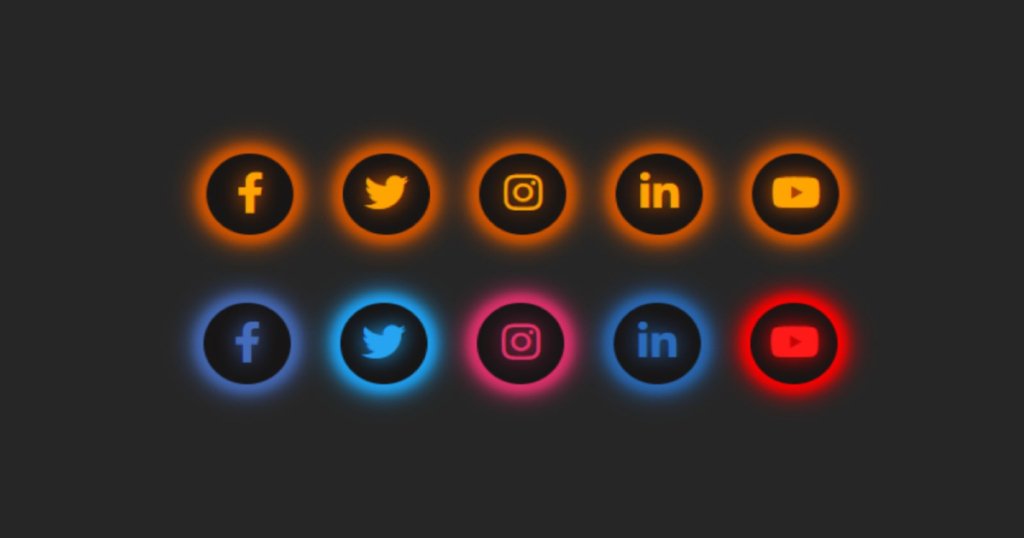
Staying active on social media and telling people that you are on to something gigantic is a much-needed thing today. You can add a social media widget into your header, footer, or sidebar to allow them to land easily on any of your social media platforms such as Facebook, Instagram, and Twitter, etc.
Social media widget is the best engaging system to insist your visitors follow and like your feed. However, you need to be more creative and consistent while posting something on these social media platforms. This widget helps you to increase your fan following and grow your business.
7. Recent Comments Widget
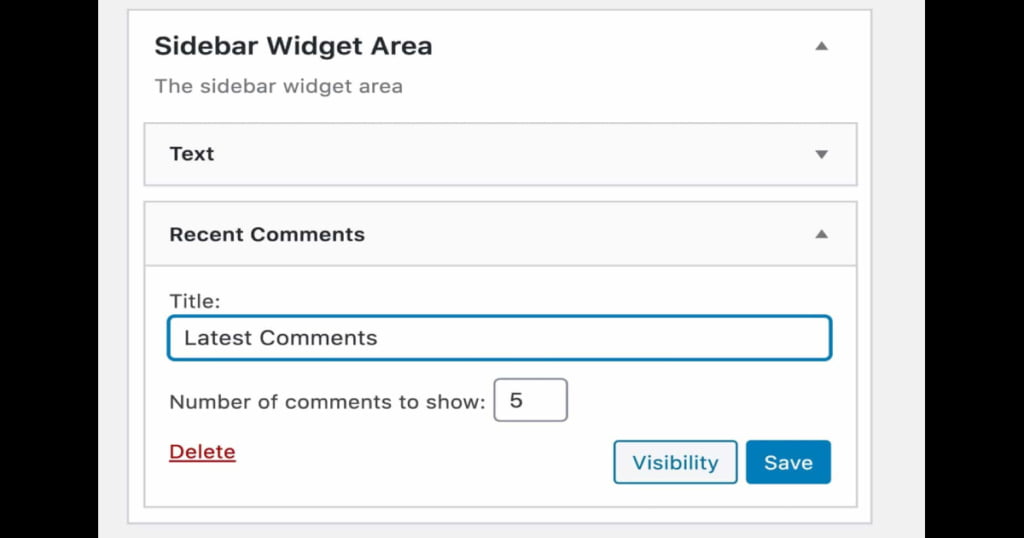
This WordPress widget is another great opportunity to engage with the visitors and invite them to discuss issues and give feedback for improvement. The recent comments widget shows new viewers updates about the latest comments on the content and allows them to take part in it.
8. WPForms Widgets

If you want people to contact you and email you their concerns regarding your site, WPForms is a handy widget. You can add this widget in the sidebar and drag and drop it on your site where you like. This WordPress form plugin comes with free and premium features with templates that are ready to use. Visitors will be able to ask questions, discuss their queries by adding a signup widget option or a form on your sidebar.
9. Google Language Translator
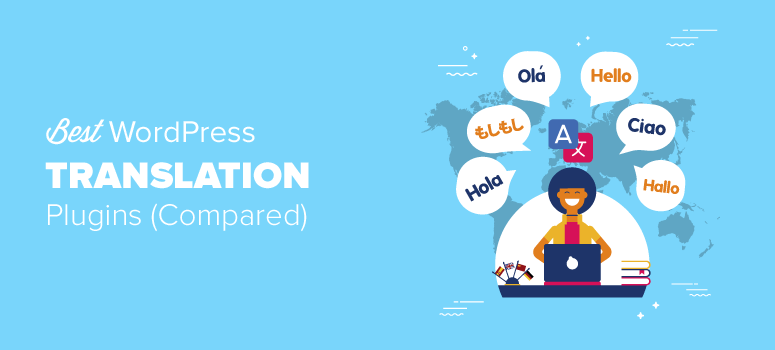
This vibrant widget allows users speaking a different language to translate the content on your site. If you add a Google language translator widget on your web page, your visitor count will increase unimaginably.
10. Navigation Widget
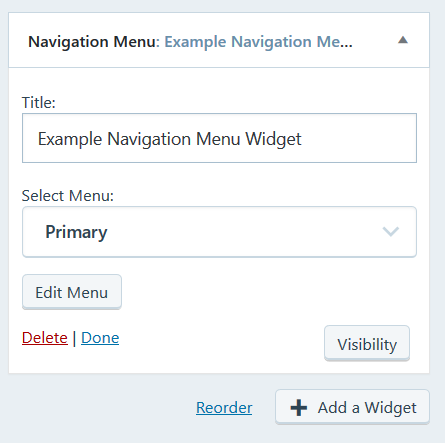
Adding a custom navigation widget anywhere on your site is a great way to improve user experience. If you add a navigation menu on the sidebar, it saves mobile users from excessive scrolling down to the navigation menu. Adding this widget into the footer automatically improves site engagement as you can take them to the end of the post. A navigation widget is a good way to control your site output.
On the contrary, you can use a built-in categories widget to your site display. Tag cloud widget is another good option for users to explore archives tags with ease.
11. Login Widget

Login widget helps your visitors to directly login to your site page without moving on to a separate page. This widget is more useful when you are running a membership site. WordPress widget with Ajax comes with an opportunity to log in to your site from any page. It uses a login form to attract users and increase site engagement and growth.
12. Search Widget
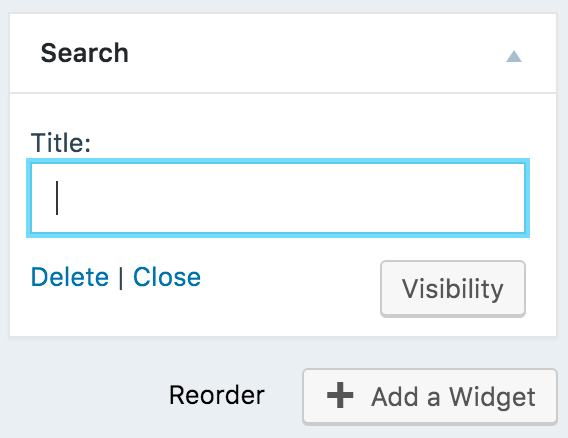
Another best way to boost your site engagement is by adding a search widget. You can provide your visitors with an opportunity to search from this widget in your site sidebar or header. What makes it useful is the idea to allow users to search for anything they are looking for on-page right away. This makes things easier for new users to land on your web page.
For an enhanced user search experience, you can install the Google search widget.
This article covers the most useful WordPress widgets for your site. If we have missed any widget, feel free to mention it in the comment section below.
