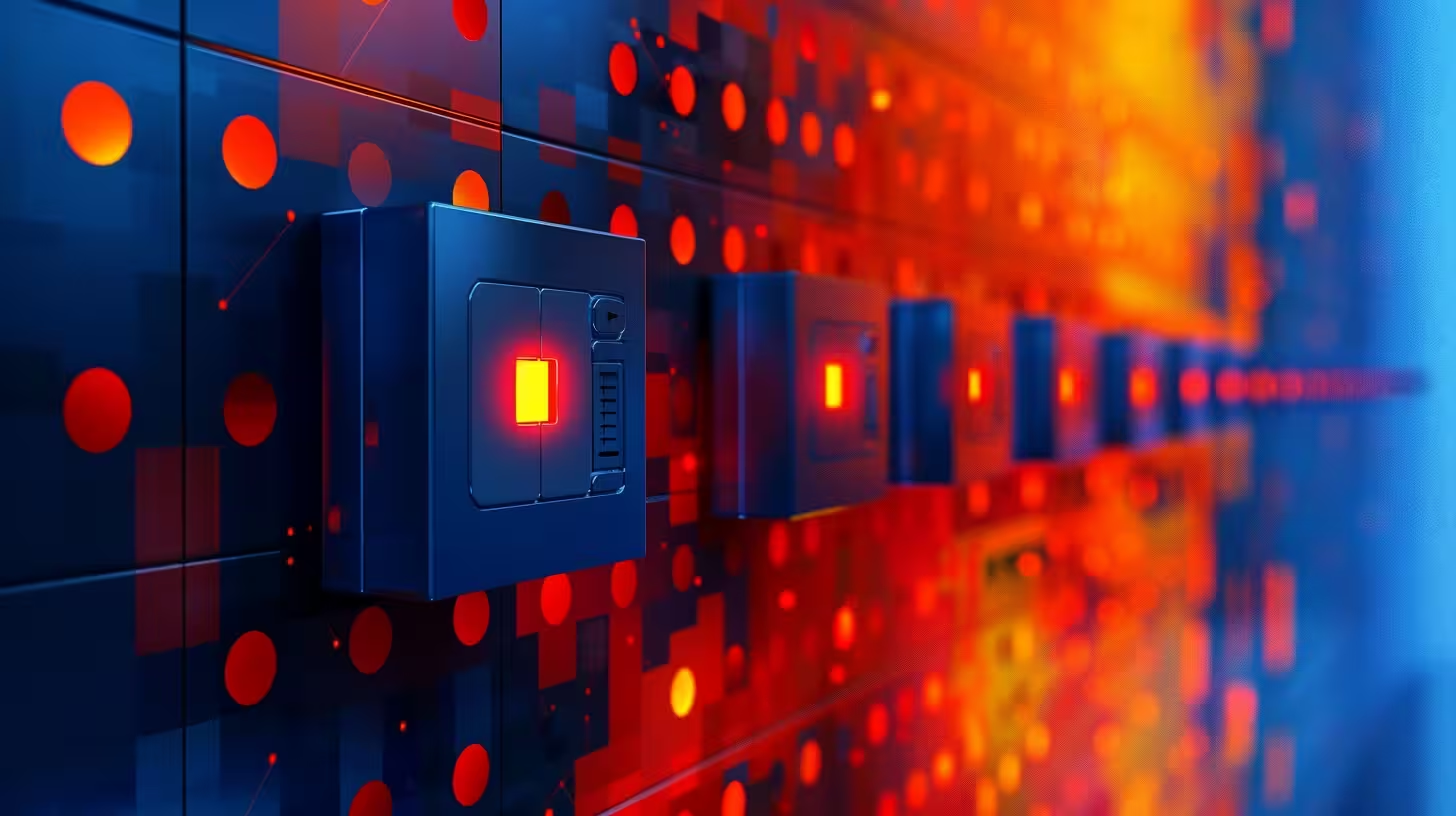Explore the essential SEO plugins for WordPress that can help you with keyword optimization, broken link checks, page speed improvements, and more.
You need a reliable hosting provider to speed up your WordPress website and to increase SEO ranking. Similarly, factors like keywords placement on product pages, and posts, image file size, website content updates, readability, and presence of broken links combined impact Search engine optimization. Therefore, SEO plugins are important to keep eye on these elements to ensure smooth website functionality.
If you have just started your WordPress website, you will find many free SEO plugin tools to equip your website with strong SEO strategies. We are recommending some of the best SEO WordPress plugins to help you implement the right techniques, like SEO audit, keyword placement, minimizing image size, editing posts, pages, and removing broken links, etc.
You can scroll down to these highly recommended SEO WordPress plugins to resolve your SEO and website issues.
1. Yoast SEO
Yoast comes up with amazing updates, user-friendly interface for beginners, making your website stand out. Not only this, you can upgrade your blog posts and product pages to enhance your page SEO. Let’s have a look at some useful features offered by this plugin.
Keyword Optimization
The Premium version of the Yoast SEO plugin brings advanced features like placing five keywords on the page to optimize it. You can also preview pages to see how they will look on Twitter and Facebook. Yoast SEO will also provide you internal links suggestions for users to go to other pages of your website and increase traffic.
Page optimization
This plugin optimizes your pages Meta description, SEO-friendly URLs, and titles. You can also improve your SEO optimization by reviewing report cards available on your web posts. Moreover, you can turn your page tags on or off to control your post or page discoverability.
Sitemaps
Whenever you post some content on your website, Yoast updates sitemaps automatically. These XML sitemaps give the search engine a list of important pages to crawl on your site. Besides this, creating a user-friendly interface help search engine to locate pages through sitemaps on your site.
Google Search Console
Yoast saves your site code from overwriting with Google search console configuration. No need to add codes to handle issues in WordPress updates because SEO data will be managed by the Google search console.
2. Redirection
Moving on to the next plugin that saves you from error 404 and it will be redirected from old to new URL. You can download this redirection plugin and manage it through the WordPress dashboard. Besides 404 error protection, it also redirects 301 errors to the HTACCESS document.
This plugin is quite handy, secure, provides regular updates, and protects you from errors on servers by reporting them immediately. You will get an update on broken links to access and remove them.
3. SEOPress
SEOPress is also called fermium as it covers all important features of SEO plugins. You will find this plugin fast, simple, handling site titles, Meta descriptions, and creating Sitemaps to track Google Analytics. Apart from that, it also comes with advanced features such as;
- Redirecting 404 errors, and monitoring them
- It enables you to write SEO optimized posts
- Offers Google page speed integration to ensure page quality
- Backlink integration
- This plugin allows you to have Google analytical tracking in no time.
- You will have XML sitemaps for videos and Google news
- SEOPress is the best choice as they create meta tags for Twitter and open graph data of Facebook
4. Akismet
If you want to avoid spam sneaking into your comment section, the Akismet plugin is something you should install immediately after you create your WordPress website. If you feel like any comment looks like spam, you should check it against Akismet web services.
This plugin is important to assist you in managing your WordPress blog post comments and locating spam among them. Filtering out your comments through this method saves your website from affecting your website efficiency with spam.
5. W3 Total Cache
Who doesn’t want to increase web page speed and user experience? If you know the perks of having a cache, you cannot overlook it. This WordPress plugin offers Easy web performance optimization WPO and supports a browser, pages, CDN, and database.
6. WordPress Backup Plugin–BackWPup
After you start maintaining your WordPress site, make sure that you have a plugin to back up your data safely. If not, you are at risk of losing your data. So, it is better to install BackWPup and activate it before you even publish your very first blog post. This helps you back up your content automatically on regular basis.
You can also schedule backups and saves your time from manual work. This plugin helps you back up your old blogs and make your website functional. For more features, you can try its paid version as well.
7. WP-Optimize
This plugin can be installed later after your website become functional. It helps you clean up your WordPress website database by removing trash and unwanted comments. If there is any post trash, WP-Optimize clear it out, and optimize your site to ensure website effectiveness.
Moreover, any trackbacks or pingbacks will be removed with the help of this plugin. You can use it in the future and check how to use it for your website maintenance. No manual queries are required, and all actions are automatically based on your website requirements.
8. Broken Link Checker
Many plugins offer to fix broken links along with other services. However, if you need a solo plugin specially designed to check and remove broken links, you can try this one. It is hectic to manually check pages for links not working properly. Therefore, this Broken Link Checker plugin has been installed 400,000 times.
This plugin not only monitors each page for poor or broken links but also detects them even if you have extensive blogs on your site. To take benefit of this plugin fully, it is better to install it after you create a WordPress website so that when it grows, you can focus on future blog posts instead of worrying about the old one.
9. TukuToi Maintenance
Before your website goes live, our TukuToi Maintenance Plugin helps you to inform your audience in case your website goes down. It saves the reputation of your website by ensuring them that the site will be back up soon. TukuToi Maintenance Plugin comes up with features like a Countdown timer, responsive design, and SEO options, all without any bloat at all, and with only the settings you need for a Maintenance Mode. There’s no need to install a new Page Builder, but also you want to inform Search Engines properly about your temporary server inavasilatbity properly, while giving Humans a heads up that your site will be back soon.
With TukuToi Maintenance Plugin, you can create an amazing splash page very quickly, using custom logos and headings/messages and footers, to give your viewers updates related to maintenance services. You can customize these visuals and make them more fun to use.
10. Rank Math
Coming on to another amazing WordPress plugin Rank Math that can help you with website content optimization. You can consider it a one-stop-shop for SEO tools, where you can benefit from Google Search Console to utilize information right from the WordPress dashboard. The user interface is very clear and understandable.
It allows you to optimize Meta descriptions and titles. You can preview snippets and avoid any SERP errors in the Google search engine. If you have been looking for a plugin that speeds up your website, then Rank Math is a good catch.
Wind Up
We have mentioned few WordPress plugins in this blog. However, you will find many other plugins to resolve your site issues and improve its efficiency. Other plugins that you may find are WP internal link juicer, WP super cache, MonsterInsights, SEO Squirrly, and WordLift, etc.
However, if you looking for beginner WordPress plugins, then you can also try All in One SEO Pack, NextGEN Gallery, Really Simply CAPTCHA, Google XML Sitemaps, Wordfence Security, Contact Form 7, and Ninja Forms, etc.